Scanning
Fast and easy scanning
On all floors of the library overhead scanners are available where digital copies can be made in colour, greyscale or b/w. The files are stored on a USB stick. PDF or JPG format can be selected as file output. The scanners are operated intuitively via touch screen. The video offered here shows the most important steps relevant to scanning.
The devices equipped with book holders are particularly suitable for creating digital copies from larger books and journals.
In the entrance area, there are devices that can be operated while sitting and thus also by people with disabilities.
Prices: This service is offered free of charge until further notice.
| Prices: | This service is offered free of charge until further notice. |
Scanning with image editor
Near the information centre in the entrance area of the library you will find two scanners at the multimedia workstations. Image editing software is available here.
The scans can be saved to a USB stick or recorded to a CD-ROM. It is not possible to send files by e-mail.
Instructions for creating scans are installed as a PDF document on the multimedia PC.
| Prices: | The use of the scanners is currently free of charge. |
Microform scanner
A digital microform scanner is located near the circulation desk in the entrance area of the library.
This device enables the reading of microfiches and microfilms. The contents of these microforms can be printed on DIN A 3 or DIN A 4 paper, saved to a USB stick or recorded to a CD-ROM (bring your own USB stick or blank CD-ROM).
The device is available:
Monday to Friday from 7.30 am to 7.00 pm
Saturday from 9 am to 5 pm
Access is provided by the staff working at the circulation desk (Tel. +49 5251 60-2015).
| Prices: | Print on paper: | 0,25 Euros per page |
| Save to USB (bring your own): | 1,00 Euro | |
| Record to CD-ROM (bring your own): | 2,00 Euros |
Scannen (AStA)
Der AStA bietet in der UB an einem Multifunktionsgerät eine Scanmöglichkeit an. Dieses Gerät befindet sich auf Ebene 2 und kann über den AStA-Print genutzt werden. Bitte beachten Sie die Anleitung des AStA (https://asta.uni-paderborn.de/drucker-anleitung-aqrate/) Die Dateiausgabe erfolgt im PDF-Format auf einem USB-Stick oder über einen Cloud-Speicher.
Dieser Service wird vom AStA der Universität betrieben; d.h. dass der AStA für die Funktionsfähigkeit der Geräte verantwortlich ist. Bei Problemen wenden Sie sich bitte an den AStA Copyservice, Tel.: werktags +49 5251 60-3178 oder per E-Mail: info@asta-copyservice.de.
| Preise: | Der Scan kostet pro Seite 0,01€. |
Copying
Copying (AStA)
The multifunctional devices (scanner, copier and printer) available in the library are operated by the Paderborn University AStA. The AStA is responsible for the copy client used for this purpose (please refer to the AStA instructions) and for setting the prices for copying and printing.
The copiers are operated by the Paderborn University AStA; this means that the AStA is responsible for the functionality of the devices. In case of problems, please contact the AStA-Copyservice, Tel.: weekdays +49 5251 60-3178 or by e-mail: info(at)asta-copyservice(dot)de.
| Prices: | Per sheet, b/w copies on DIN A4 are charged 0,10 Euros and colour copies on DIN A4 0,20 Euro, as well as b/w copies on DIN A3 0,20 Euros and colour copies on DIN A3 0,40 Euros. |
Copying for university staff (service copier)
There are also copiers for university staff in the library on level 2. A copy card is required for their use. Employees can obtain these from the university's in-house print shop.
| Prices: | One copy currently costs 0,05 Euros. |
Drucken (AStA)
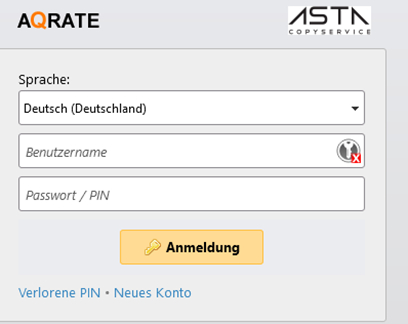
Nutzen Sie zum Drucken die Anwendung des AStA.
Dieses Gerät wird vom AStA der Universität betrieben. Bitte wenden Sie sich bei Papierstau und sonstigen Problemen an den AStA Copyservice.
Please note § 16 Abs. 1 Library Regulations:
(1) The user undertakes to observe the applicable copyright provisions when using media, software, documentation and data. This applies in particular to the copying of works, software and data and their subsequent use. It is mandatory to observe the licence conditions under which information, documents, data or software are made available.