FAQ about ORCID
ORCID is an international, interdisciplinary and publisher-independent non-profit organisation.
The name ORCID stands for "Open Researcher and Contributor IDentifier". The organisation was founded in 2012 and is based in Delaware, USA. It enables the creation of a personal, permanent digital identifier, the ORCID iD.
ORCID's vision is to uniquely identify everyone who participates in research, scholarship and innovation and link them to their research and publication output.
An ORCID iD consists of a 16-digit, non-speaking combination of digits. As part of a web address, it refers to the ORCID record of a person.
Example of an ORCID record: https://orcid.org/0000-0002-9079-593X
For researchers at Paderborn University, the University Library offers a central entry point on the topic of ORCID and ORCID iD: the ORCID Centre of the University Library.
Via the ORCID Centre you can directly create an ORCID iD under Services for Integration by clicking the button "Register now". The registration of an ORCID iD is free of charge - as is the case when registering directly via ORCID.
When registering via the ORCID Centre of the University Library, you can directly use the service of the ORCID Centre to enter data about your employment at Paderborn University into your ORCID record ("Employment") or enter data about your publications via the function "Search & Link" in the ORCID Centre.
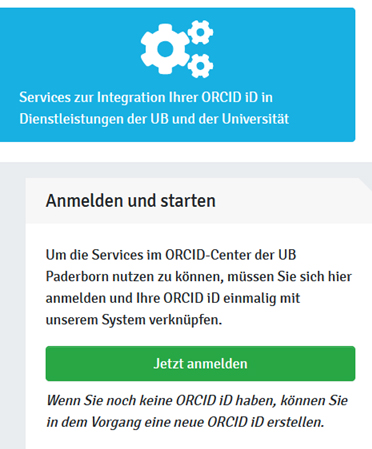
- Enter all spellings and variants of your name in your record, including your maiden name if applicable.
- Link - if available - other personal identifiers such as the Researcher ID (Web of Science) or the Scopus Author ID to your ORCID record. Provided you grant the appropriate rights, you can enable data exchange between the different systems.
- Give the two DOI registration agencies CrossRef and DataCite permission to automatically import your new publications into your ORCID record. This requires that an ORCID iD is already specified in the publication's metadata.
- Use your ORCID iD in your everyday scientific life, especially when contacting publishers and research funders, in your publications, on your website, in your emails, for funding, at congresses, on lecture slides, ...
It is in your interest and in the interest of the university that publications and citations are clearly assigned.
The standardised and binding affiliation designation to be used is either Paderborn University or Paderborn University. Please refer to the 'Guidelines for the Naming of Affiliations in Scientific Publications at the Paderborn University of 16 April 2021' [https://nbn-resolving.de/urn:nbn:de:hbz:466:2-38821].
By naming the correct affiliation you enable the correct evaluation of the research output of Paderborn University in the context of rankings.
When you register for an ORCID iD or when you subsequently link an already existing ORCID iD via the ORCID Centre of Paderborn University Library, you can create the correct entry via the service "Employment".
ORCID offers various "sign in" options after registration. In addition to logging in with the ORCID credentials, you can also use the "Institutional Account" function. In the next step, select the "University of Paderborn". You will be redirected to the IMT login page and can log in to your ORCID record using the authentication procedure Shibboleth (DFN-AAI) with your IMT login data.
Data protection is a high priority for ORCID.
The German Research Foundation (DFG) commissioned an expert report ("ORCID from the perspective of data protection law") to address this issue. The conclusion of the report (p. 49) states:
The data protection review of ORCID did not identify any serious deficiencies. On the contrary, the system with its privacy functionalities supports users in exercising their right to informational self-determination and in this respect is quite exemplary in places. Through the conception as a user-controlled identity management system, the users of the portal can see and control at any time which data is processed on the platform and who has access to the data and when. Even though the examination of the technical implementation details at the level of the programme code could not be the subject of this investigation, it should also be noted that the fact that the system was implemented as open software can build additional trust. Similarly, the fact that a consortium was chosen to operate it, composed of various stakeholders, and that the consortium is non-profit, is another trust anchor."
Only you, the record holder, have complete control over your ORCID record. This is one of the basic principles of ORCID.
A differentiated read and rights management gives you the possibility to decide on the public visibility of your record. Only you decide which rights you grant. You can change the rights at any time. Only your name and the associated ORCID iD always remain publicly visible.
There are three levels of accessibility: "Everyone", "Trusted Parties" and "Only Me".
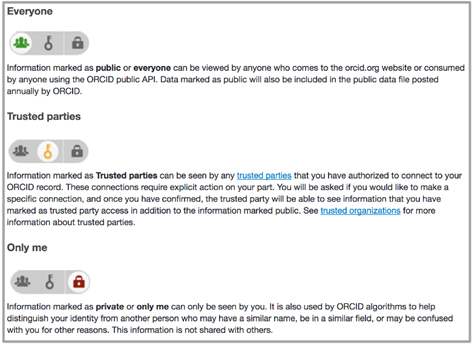
"Trusted parties/trusted organisations" can be, for example, publishers, the home university, the DOI registration agencies Crossref and DataCite, but also databases such as Web of Science, Scopus, MLA or the German National Library (DNB) or a scientific search engine such as BASE or the ORCID Centre of the university library.
If you would like to connect your ORCID record to a cooperation partner, the so-called "Trusted Parties" or "Trusted Organisations", you must grant these organisations appropriate read and, if necessary, write rights. You can view and change these rights at any time in the "Account Settings" field.
Detailed information on this can be found at: https://support.orcid.org/hc/en-us/articles/360006973893-Trusted-organizations.
See also point 11 of the FAQs: How can publications be imported into your own ORCID record?
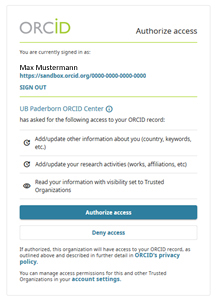
Numerous scientific publishers have committed to incorporating ORCID into their publication workflows. Currently, more than 75 publishers are already using ORCID iDs in their editorial management system. A list of all publishers can be found at:
https://orcid.org/content/requiring-orcid-publication-workflows-open-letter
The University Library provides a special service for researchers at Paderborn University. Register for this via our ORCID centre: orcid.ub.uni-paderborn.de
Under the function Search & Link you can start a query with your name and automatically import the title data of your publications into your ORCID record ("Works").
In the following, further possibilities are described how you can import publication data into your record from your own ORCID record:
- Automatic import with the Link Wizard
You can easily add publications to your ORCID record using the "Link Wizards". To do this, click on " Add works" under " Works " and then on "Search & link" . There you will find a list of different providers through which you can search for and then import your publications.
Publications imported into the ORCID record via the"Search and Link Wizard" are automatically provided with the source reference to make the origin of the data transparent.
- Push service from CrossRef and DataCite
If your ORCID iD is already specified in the metadata of your publication, the two DOI registration agencies CrossRef and DataCite can automatically add all your existing and future publications to your ORCID record via your push service. To do this, grant CrossRef and DataCite the appropriate rights (classification as "Trusted Party/Trusted Organisation").
Even publications that do not yet contain your ORCID iD can be selected and imported into your ORCID record after an appropriate search at CrossRef and DataCite.
- Import with BibTeX
Many services and databases offer an export of metadata in BibTeX format. This file can in turn be imported into your ORCID record via the function "Add works" and then "Import BibTeX" .
- Add manually
Publications can also be added to your ORCID record completely manually via an input mask. To do this, call up the function " +Add manually" under " +Add works ".
However, manual entry is not recommended because it is prone to errors.
For more information, see the following page: https: //support.orcid.org/hc/en-us/articles/360006973653-Add-works-by-direct-import-from-other-systems
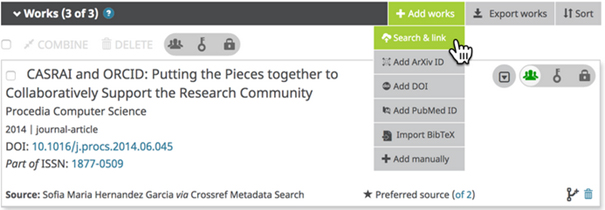
ORCID puts full control of records in the hands of the record holder. You can copy and change imported entries. When you do this, the information under Source changes. Your own name is now entered as the source. You can then decide which source is to be displayed as "Preferred Source" and set the visibility.
In order to be able to use the services of the ORCID Centre with your university account, a one-time activation of the service is required in the IMT service portal. To do this, apply for the ORCID Centre service in the service portal under User Administration/Additional Services. By applying for activation, you agree to the use of your data in the ORCID-Center.
Die ResearcherID bzw. die Scopus Author ID sind Identifier für Autorinnen und Autoren, die in den Datenbanken Web of Science bzw. Scopus verwendet werden. Unlike ORCID iD, both personal identifiers are not independent and valid across institutions and products, but are linked to a database or company.
If you already have a ResearcherID or a Scopus Author ID, you can add them to your ORCID record.
If you also grant these databases (Web of Science and Scopus) the status of "Trusted Party", you can use the function " Works " "+Add works" and then "Search and link" to enable data exchange.
(see also video: "Author Identifiers in the Web of Science: ResearcherID and ORCID")
- Automated import of publication data via the "Search & Link" function
- Automated entry with data about your employment at Paderborn University into your ORCID record ("Employment")
- Registration for an ORCID iD via the ORCID Centre of the University Library
We are working on the integration of ORCID into further services, we will inform you about further developments accordingly on the website of the ORCID Centre.
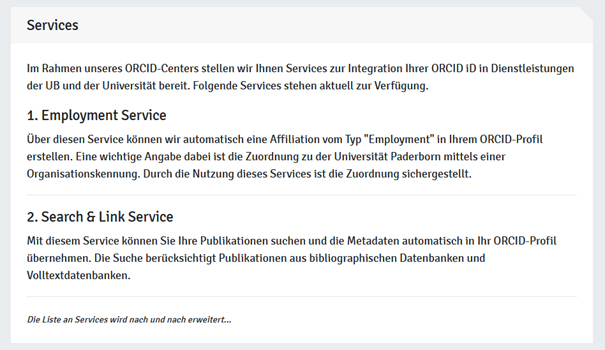
The ORCID team at Paderborn University Library will be happy to help with any questions. Write to us at: orcid-team(at)ub.uni-paderborn(dot)de.